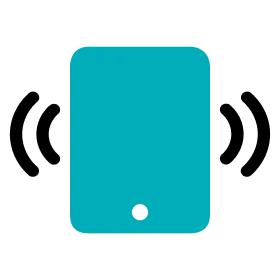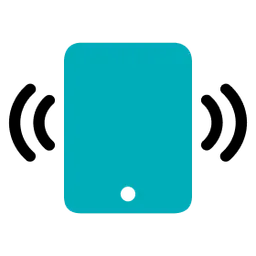Tip
You can only view metric settings in the Live App. To change the metric settings, go to the Analytics(analytics.ohcoach.com).
View Speed Zones
1.
Go to the Settings menu.
2.
Tap Speed Zone in the Analytics section of the Settings list.
3.
You can view the speed zones on the right.
View HR Zones
1.
Go to the Settings menu.
2.
Tap HR Zone in the Analytics section of the Settings list.
3.
You can view the HR zones on the right.