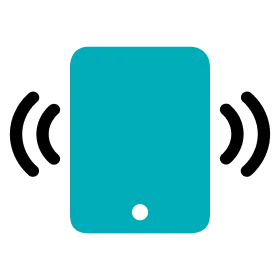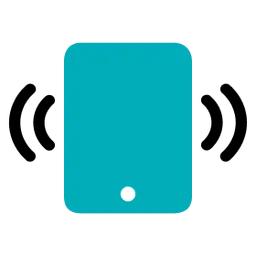Duplicate Past Activity
1.
Go to the Activities menu
2.
In the Finished Activity list, tap the activity to be duplicated.
3.
Tap the Duplicate Activity button at the top right.
4.
Go to the duplicated activity page.
Tip
The duplicated activity is a new activity created with the same properties, so the properties can be modified.