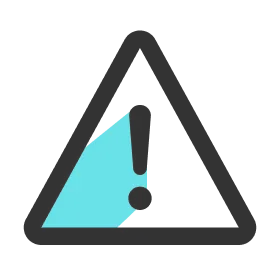Create Session Type
1.
Go to Settings > Analysis > Session Types.
2.
Click the + NEW SESSION TYPE button.
3.
Enter the name of the session type and click the SAVE button.
4.
The new session type is added to the session type list.
Edit Session Type
1.
Go to Settings > Analysis > Session Types.
2.
Click theEDIT button on the session type that you would like to edit.
3.
Enter the name of the session type and click the SAVE button.
4.
The session type in the session type list is updated.
Delete Session Type
1.
Go to Settings > Analysis > Session Types.
2.
Click the DELETE button on the session type that you would like to delete.
3.
Click the CONFIRM button in the confirmation popup to delete the session type.
Note
Is the DELETE button disabled? A session type already in use in the report CANNOT be deleted.
Up Next