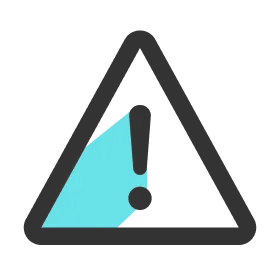Setting Metric Groups
1.
Go to Settings > Analysis > Metric Groups.
2.
For each metric groups, choose the metrics or add new metrics.
3.
Click the SAVE button.
Note
The changed metric groups settings are immediately applied to all reports including past reports.