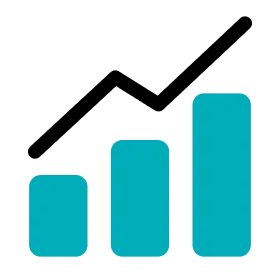Create Goal
1.
Go to Dashboards > Periodization.
2.
Open the Goal list and click the NEW GOAL button.
3.
In the new goal popup, enter a Title and select the number of monitoring days.
4.
If you select a past activity from theExperiencetab, your past data based on the matchday will be loaded as a reference value for your goal.
5.
Enter a target value of the trainings for each metric and day.
•
Click the toggle button for each metric and enable or disable the metric.
•
Use the slider for each day, and check and adjust the training load as a percentage of the matchday.
6.
Click the SAVE button.
7.
You can check the newly created goal in the Goal list.
View Periodization Dashboard
1.
Go to Dashboards > Periodization.
2.
Select the date of the upcoming matchday from the Match Dayfield.
3.
In the Goal field, create a new goal or select a goal.
4.
When you click the APPLY button, the dashboard is updated.
5.
You can see the Player Details once you have selected the Activity from Monitoring Date.
Up Next