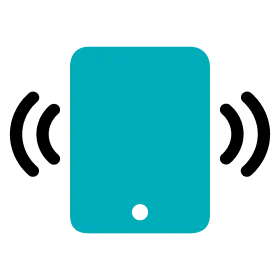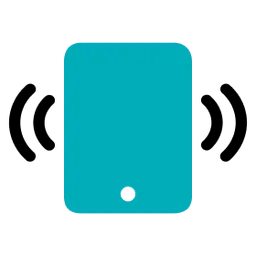View Team/Account
1.
Go to the Settings menu.
2.
In the Account section of the Settings list, tap the account information.
3.
You can view team/account information on the right side.
View Player List
1.
Go to the Settings menu.
2.
In the Account section of the Settings list, tap the account information.
3.
Tap Player in the Team Information section to view the player list of the team.
View Cell List
1.
Go to the Settings menu.
2.
In the Account section of the Settings list, tap the account information.
3.
Tap Cell in the Team Information section to view the cell list of the team.