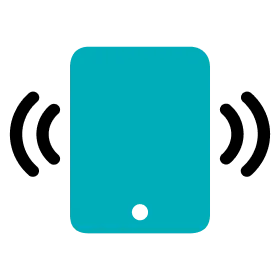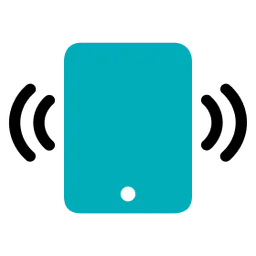Edit Activity Title
1.
Go to the Activities menu.
2.
Tap the activity you want and go to the activity page.
3.
Tap the Edit Activity Name button at the top right.
4.
Enter the new activity title in the field and tap the Save button.
5.
You can see the changed activity title at the top of the activity page.