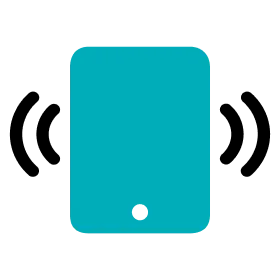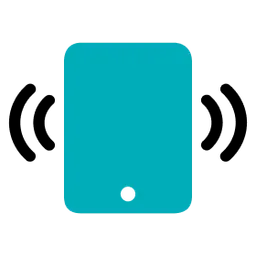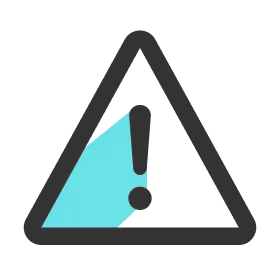Note
Live monitoring is only available during activity recording.
View Player Status
1.
Go to the Dashboard menu.
2.
Tap the Player Status Dashboard button (three-people shaped).
3.
You can check the real-time status of participating players.
4.
Tap the HR Status (or Speed Status) button at the top right to change the output mode.
View Player Achievement
1.
Go to the Dashboard menu.
2.
Tap the Player Achievement Dashboard button (bar-chart shaped).
3.
You can check the cumulative status and achievement level for each metric of participating players.
4.
Tap the Session Status (or Activity Status) button at the top right to change the output mode.
View Activity Progress
1.
Go to the Dashboard menu.
2.
Tap the Activity Progress Dashboard button (target shaped).
3.
You can check the cumulative status and achievement level for each metric of each activity and session.
View Player Stats
1.
Go to the Dashboard menu.
2.
Tap the Player Statistics button (table shaped).
3.
You can check the stats of key metrics for each player.
4.
Tap the Session Status (or Activity Status) button at the top right to change the output mode.