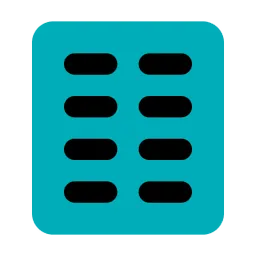Power off Multiple Cells at Once
A Dock allows multiple Cells to be powered off at once.
1.
Insert the Cells to be powered off into the Dock.
2.
Press and hold the Dock's power button for about 5 seconds.
3.
When the Cell's top LED remains green, release the Dock's power button.
4.
After 5 seconds, the Cell’s green LED turns off, and the Cell powers off.
Tip
If there are Cells not turned off at once, please power them off manually.