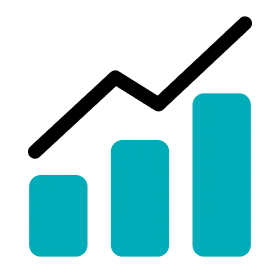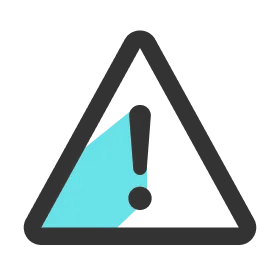Setting ACWR
1.
Go to Settings > Analysis > Advanced.
2.
In the Acute-Chronic Workload Ratio (ACWR) section, choose the acute duration and the chronic duration.
3.
Click the SAVE button.
Note
The changed ACWR setting is immediately applied to all player cumulative reports including past reports.