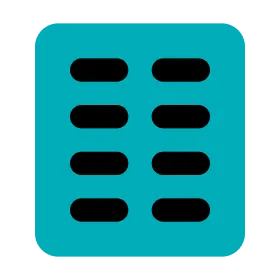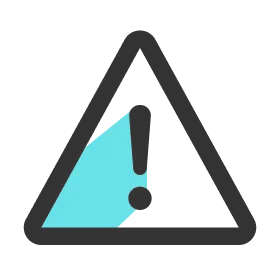Connect Dock to PC
1.
Connect the Dock's power cable to the power adapter.
2.
Connect the power adapter to the Dock's charger port.
3.
Plug the power cable's cord into an outlet to power on the Dock.
4.
Connect the USB cable to the Dock's data port.
5.
Connect the other end of the USB cable to a USB port on your PC.
Note
Before inserting Cells into the Dock, make sure that each Cell port of the Dock is clear of debris. Even a small debris in the port can disrupt communication with the Cell and the PC may not recognize the Cell.