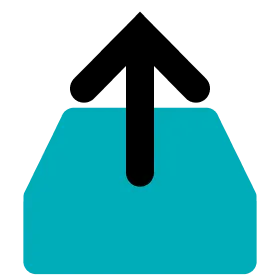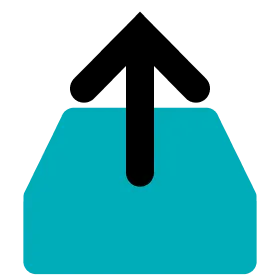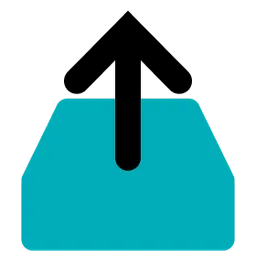Download the Installation File from Analytics
1.
Sign in to Analytics.
2.
Click the Download button at the bottom left to go to the software download page.
3.
Check the suitable version for the PC to download the Data Manager and click the DOWNLOAD button.
4.
The Data Manager installation file is downloaded to your PC.
Install Data Manager
On Windows
1.
Double-click the downloaded installation file to run it.
2.
Click the Run button.
•
If the Run button does not appear, click the More Info button. The Run button should then appear.
3.
Click the Next button.
4.
The Data Manager is installed in the directory.
5.
Double-click and run the installed Data Manager.
On Mac
1.
Double-click the downloaded installation file to run it.
2.
Drag and drop the Data Manager icon on the left to the application folder on the right.
3.
The Data Manager is installed in the Application directory.
4.
Double-click and run the installed Data Manager.
Up Next