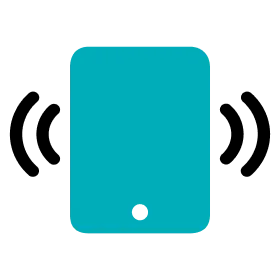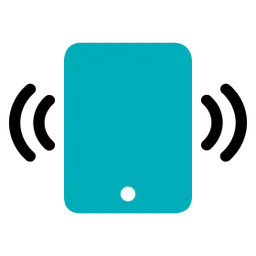Check Cell Connection Status
1.
Go to the Activities menu.
2.
Tap the activity you want and go to the activity page.
3.
Check out the list of players(Cells) in the Cell & Players section. Cells connected to the Live App have a green LED at the top of the Cell image.