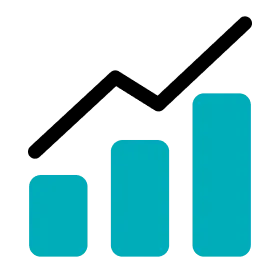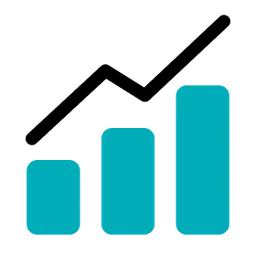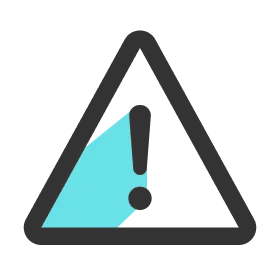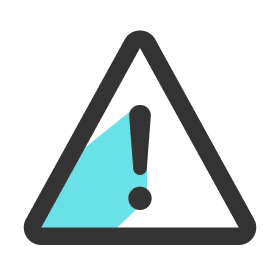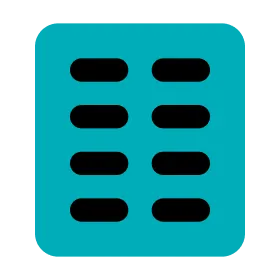Setting HSR and Sprint
1.
Go to Settings > Analysis > Actions.
2.
In the Global Settings section, choose the speed threshold and enter a duration for each high-speed running and sprint action.
3.
Click the SAVE button.
Note
The changed action settings are applied to the activity analysis after the point of change.
Setting Explosive Acceleration and Explosive Deceleration
1.
Go to Settings > Analysis > Actions.
2.
In the Global Settings section, choose the acceleration threshold and enter a duration for each explosive acceleration and explosive deceleration action.
3.
Click the SAVE button.
Note
The changed action settings are applied to the activity analysis after the point of change.
Up Next