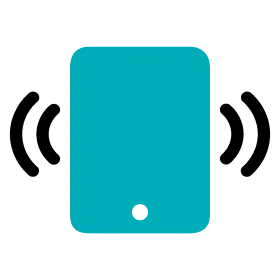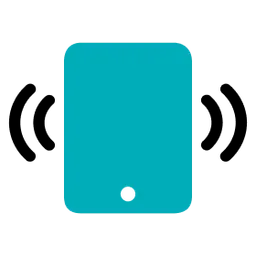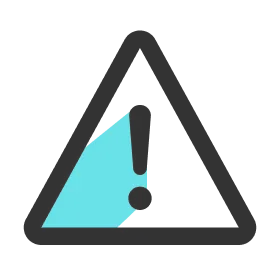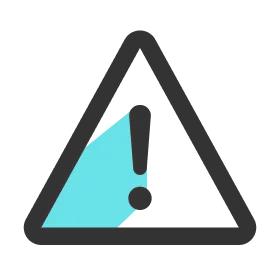Note
Installing Live App is only possible when the iPad is connected to the Internet.
Install Live App
1.
Prepare your iPad for live monitoring.
2.
3.
Click the Get button to install the app.
4.
Tap the installed Live App to launch the app.
Note
If you cannot find ‘OHCOACH Live’ in the App Store, please contact OHCOACH support.