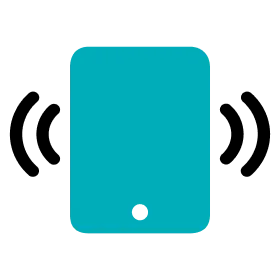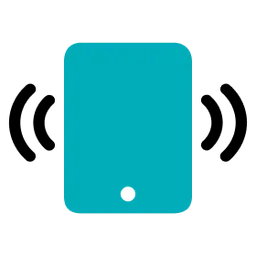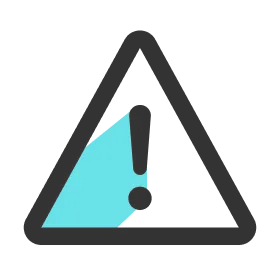Note
Live App sign-in is only possible when the iPad is connected to the Internet.
Sign In Live App for the First Time
1.
Tap and launch the Live App installed on your iPad.
2.
On the sign-in page, enter your email and password.
3.
Tap the Sign In button to sign in.
4.
The app will take you to the Activities menu.
Tip
Tip
The Live App is automatically signed in when you run the app again after the first sign-in. You do not need to sign in again until you sign out.
Launch Live App
1.
Tap and launch the Live App installed on your iPad.
2.
If you have successfully signed in automatically, go to the Activities menu.