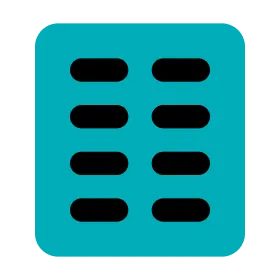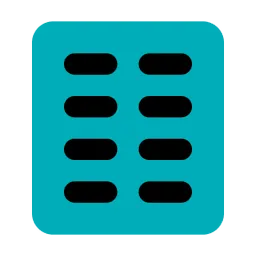Power on Live Hub
1.
Press the power button at the bottom of the Live Hub.
2.
The LED on the power button lights up red.
3.
The LED on the back of the Live Hub blinks green and communication is ready.
Power off Live Hub
1.
Press the power button at the bottom of the Live Hub.
2.
The red LED on the power button and the green LED on the back of the Live Hub turn off at the same time.
3.
The Live Hub powers off.