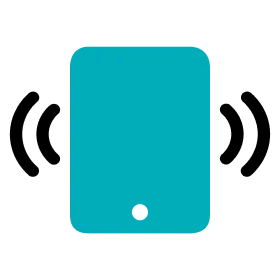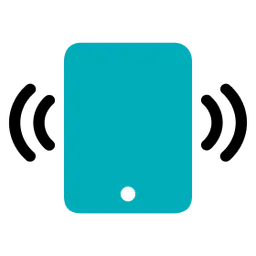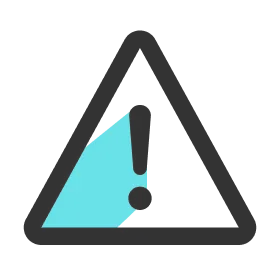Start Activity
1.
Go to the Activities menu.
2.
Tap the activity you want and go to the activity page.
3.
Tap the Play Activity button to enter the activity recording mode and go to the Recording menu.
Tip
You cannot navigate to the Activities and Settings menus while recording an activity.
Note
Even if you enter the activity recording mode, the activity recording will not start until the first session is started. After starting the first session, check that the activity timer is running out of time. ( 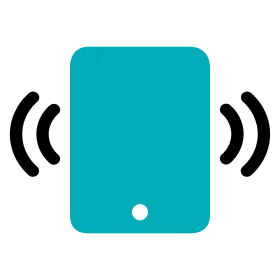 Start/Quit Session )
Start/Quit Session )
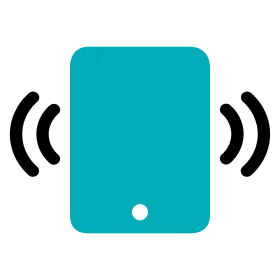 Start/Quit Session )
Start/Quit Session )Force Quit an Activity
1.
Go to the Recording menu.
2.
Tab the Quit Activity button.
3.
Tap the Quit button to exit the activity recording mode and go to the Activities menu.
Tip
Quitting the last session of an activity automatically terminates the activity. ( 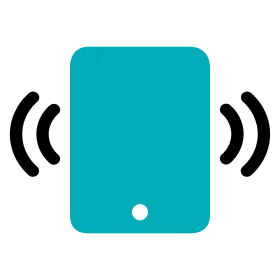 Start/Quit Session )
Start/Quit Session )
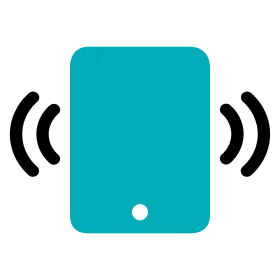 Start/Quit Session )
Start/Quit Session )