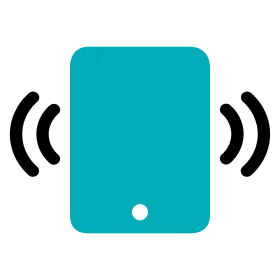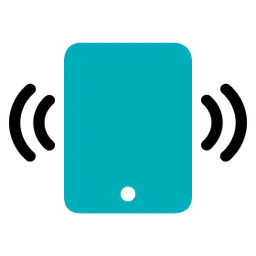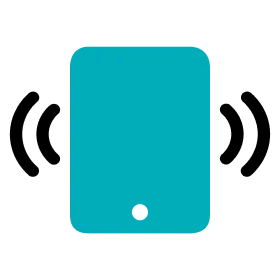Note
Start Session
1.
Go to the Recording menu.
2.
Tap the Start Session button to start the session.
Quit Session
1.
Go to the Recording menu.
2.
Tap the Quit Session button to quit the session.
Tip
After the end of a session, it is recorded as a break time until the start of the next session.
Tip
Quitting the last session of an activity automatically terminates the activity.