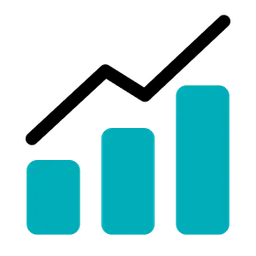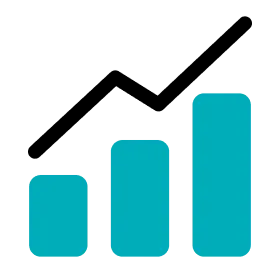Confirm Receipt of Equipments
1.
Go to Settings > Overview.
2.
Click on theEquipment button.
3.
Click on the DELIVERY button.
4.
Click the item to be confirmed in the delivery list to expand the delivery details under Delivery Status.
5.
Make sure that the equipment you actually received and the serial number of each product match the information on the page and check the boxes.
6.
After you have checked all your equipment, click the CONFIRM RECEIPT button to finish the receipt confirmation.
7.
This process will register all your equipment to your account.
Up Next