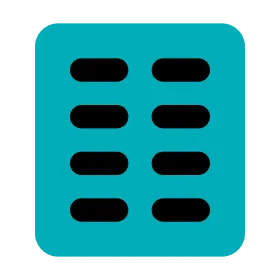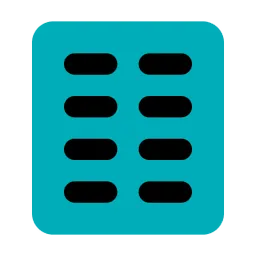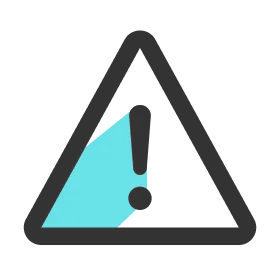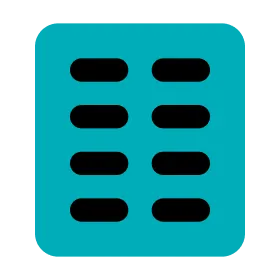Note
In areas with poor GPS reception, it may take a long time to search for a signal or cause a location error. Use Cells outdoors where there are no tall buildings and trees around.
Power On
Be sure to go outside and power on Cell.
1.
Press and hold the Cell's power button for about 2 seconds.
2.
When the top LED of the Cell turns green, release the power button.
3.
After 3 seconds, the green LED turns off, and the Cell powers on.
4.
When the Cell is powered on, it automatically starts searching for GPS signals.
Tip
If a Cell's top LED continues to blink rainbow or green, the Cell is powered on.
Power on Multiple Cells at Once
A Dock allows multiple cells to be powered on at once.
1.
Insert the Cells to be powered into the dock.
2.
Press and hold the Dock's power button for about 5 seconds.
3.
When the top LED of the Cell turns green, release the power button on the Dock.
4.
After 3 seconds, the Cell's green LED turns off, and the Cell powers on.
5.
When the Cell is powered on, it automatically starts searching for GPS signals.
Tip
If there are Cells not turned on at once, please power them on manually.
Receive GPS
Data is collected from when the Cell is in GPS reception mode.
1.
While the Cell is searching for a GPS signal, the top LED blinks in a rainbow color every second.
2.
Wait 1-3 minutes for the Cell to search a GPS signal.
3.
When GPS reception starts, the Cell's top LED blinks green every second.
Up Next
Related Content