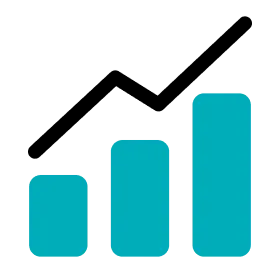1.
Go to Settings > Team > Player Groups.
2.
Change the group of each player in the player list.
3.
Click SAVE to finish the player group setup.
4.
You will be able to see players filtered by groups if you select on different groups at the top.
Up Next