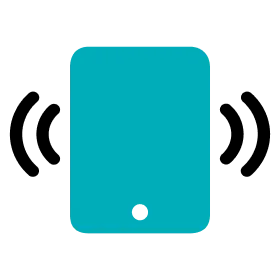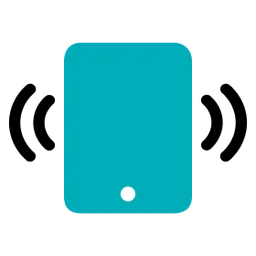Create Activity
1.
Go to the Activities menu.
2.
Tap the Create New Activity button.
3.
Enter the activity title in the field and tap the Save button.
4.
Go to the created activity page.
Tip
By using the function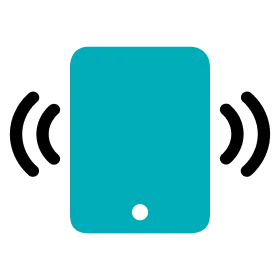 Duplicate Past Activity, you can create an activity with the same properties as the past activity.
Duplicate Past Activity, you can create an activity with the same properties as the past activity.
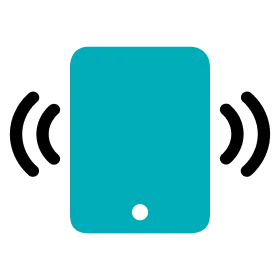 Duplicate Past Activity, you can create an activity with the same properties as the past activity.
Duplicate Past Activity, you can create an activity with the same properties as the past activity.Delete Activity
1.
Go to the Activities menu.
2.
Tap the Edit List button at the top right and enter list editing mode.
3.
Tap the Delete button (red circle with a ‘-’) to the left of the activity to be deleted.
4.
Tap the Delete button to the right of the activity to delete the activity.
5.
When you have finished deleting, tap the Done button in the upper right corner to exit the list editing mode.