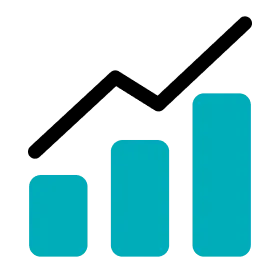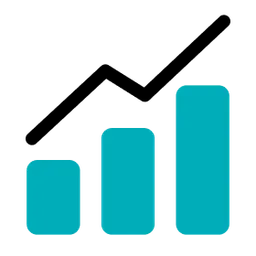Add/Remove Players from Activity
1.
Go to Activity.
2.
On the top left, click on the dates and select the dates of the activity you are looking for.
3.
Click on the activity block.
4.
Click on each player's activity block to add or remove them from the activity.
5.
The ones that are not included in the activity should have a Click and add the player message presented.
6.
Click the DONE button to finish.
Tip
You can set whether or not players participate in the activity, but you cannot set the time for each player to participate in the activity. If the participation time is different for each player, create sessions and set the session participation time. (  Add/Remove Players from Session (Set the Participation Time for Each Player) )
Add/Remove Players from Session (Set the Participation Time for Each Player) )
 Add/Remove Players from Session (Set the Participation Time for Each Player) )
Add/Remove Players from Session (Set the Participation Time for Each Player) ) Up Next