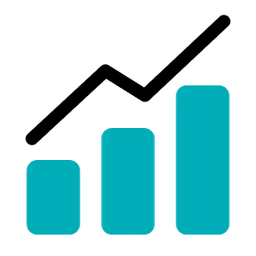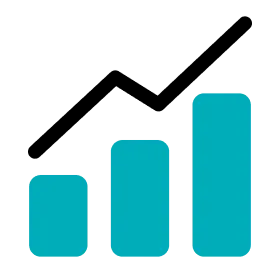Create Player Group
1.
Go to Settings > Team > Player Groups.
2.
Click the + NEW GROUP button.
3.
Enter the name of the group and click the SAVE button.
4.
The new group tab is added to the player group list.
Edit Player Group
1.
Go to Settings > Team > Player Groups.
2.
Click the group name at the top you would like to edit.
3.
Click the ... button.
4.
Click the EDIT button.
5.
Enter the name of the group and click the SAVE button.
6.
The group tab in the player group list is updated.
Delete Player Group
1.
Go to Settings > Team > Player Groups.
2.
Click the group name at the top you would like to delete.
3.
Click the ... button.
4.
Click the DELETE button.
5.
Click the CONFIRM button in the confirmation popup to delete the player group.
Up Next